Few aspects of email marketing are more misunderstood than the art and science of email deliverability. Equal parts technology and logic, deliverability is a crucial component of an effective email marketing strategy.
We recently polled email marketers and asked them how they thought their company’s deliverability was performing. Based off the results, the overwhelming majority could benefit from some improvements! Collectively, even as email marketers, sometimes we don’t have the slightest idea on how our deliverability is doing, sometimes we need help, and then there are the few who are having no issues at all.
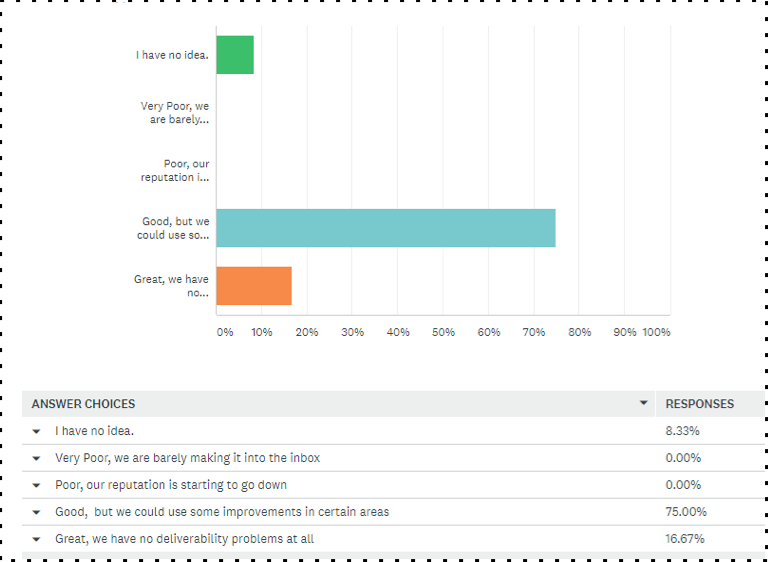
Here are a few essential tools and definitions that should stay in every email marketer’s toolkit. Cheers to the inbox!
Delivered vs. Deliverability
In our recent survey, we asked email marketers to share their definition of “Deliverability”. The results proved that more and more marketers are beginning to grasp the importance of this concept. Most participants responded with some iteration of “Making it to the inbox” – and this is absolutely correct!
“Delivered” refers to the number of emails that were successfully transferred to the intended recipient’s mailbox provider. “Deliverability” is the measure (usually a percentage) of how many emails actually make it into the inbox.
The key difference here? The inbox. “Delivered” differs from “deliverability”, because “delivered” does not necessarily mean an email made it to the inbox. A delivered email may end up in a variety of other places, such as the dreaded spam folder – but the label “delivered” does not specify that information. Conversely, “Deliverability” entails metrics for further analysis, such as open and click data, complaint data, and bounce data.
Should I send emails from a subdomain?
Before we answer that question, let’s discuss domains, shall we?
In the email world, we send from either an organizational domain or a subdomain. An organizational domain looks just like your website’s domain name, such as “relationshipone.com”. Receiving an email from a domain name address would show up as: example@relationshipone.com.
A subdomain is an extension of any particular domain name. It is created by adding a “.”, or a period, with another word or letter: example@emails.relationshipone.com.
There are multiple benefits to sending from a subdomain:
- Subdomains allow a sender to separate different kinds of mail (i.e. transactional, marketing, activation), in an attempt to build and maintain separate domain reputations.
- Subdomains allow a sender to easily add DNS records.
- There is no minimum sending volume for a particular subdomain.
- A subdomain’s reputation does not affect the organizational domain.
However, if you decide to create a subdomain, proper implementation is paramount. Be sure to set up SPF and DKIM authentication for each subdomain. Both SPF records and DKIM records are DNS txt records that will help add legitimacy to your subdomain in the eyes of major ISPs.
SPF (Sender Policy Framework) authentication specifies which IP addresses are able to send mail for a particular domain. DKIM (Domain Keys Identified Mail), an encryption authentication method, confirms the origination of an email from an authorized network, and prevents spammers from stealing the identity of legitimate entities.
Once the subdomains have been created and authenticated, you can begin sending mail! However, we strongly discourage our clients from sending a mass email blast immediately on a new subdomain; that is considered spam-like behavior. In order to avoid looking like a spammer to ISPs, be sure to send to your list in small, gradual segments, slowly incrementing over a period of 2-5 weeks. We call this the warming process!
Shared IP vs. Dedicated IP
Which is better for deliverability: a shared IP or a dedicated IP?
This is a trick question. The correct answer is “It Depends.” As we can see, half of survey participants answered correctly:
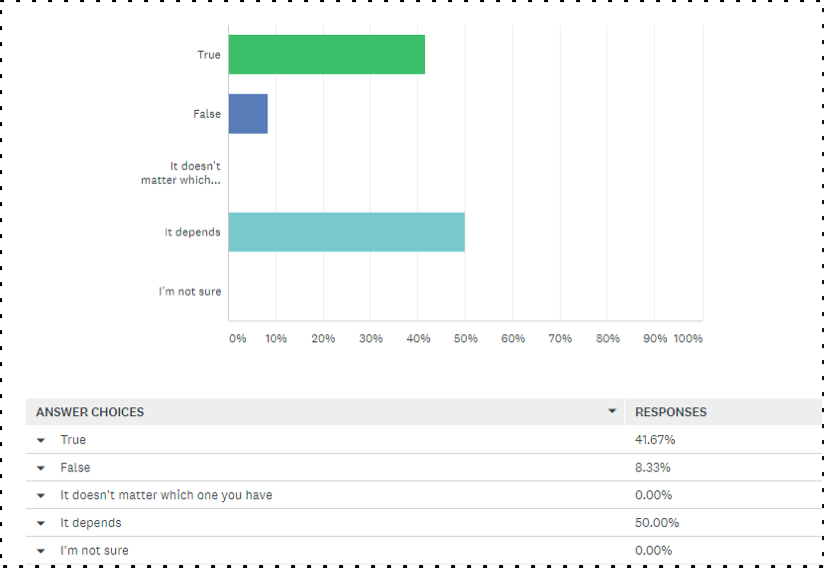
The decision to send from either a dedicated or shared IP depends on several factors:
Sending Volume
We typically recommend a dedicated IP for higher volume senders:
B2B: Minimum 100,000 emails per month
B2C: Minimum 500,000 emails per month.
Lower volume senders would benefit from a shared IP.
Sending Behavior
As the sole sender of a dedicated IP, you are the only one responsible for your reputation. If you’re a good sender, that works in your favor! You have the authority to maintain your good standing.
Budget & Time
As to be expected, a shared IP will be more affordable than a dedicated IP. A dedicated IP will also require a warming period that will take place over the course of several weeks – so if you’re planning to switch, make sure you have ample time to warm!
Hard Bounces vs. Soft Bounces
In the email world, a bounce is worth a thousand words. All email marketers should monitor and analyze both hard and soft bounces in order to gain valuable data about their sending infrastructure, campaign content, and overall inbox placement. Bounce logs are kept within your ESP or CRM and are often available to you upon request. Do you know what the difference between a hard and soft bounce is though? This was also a question in our survey.
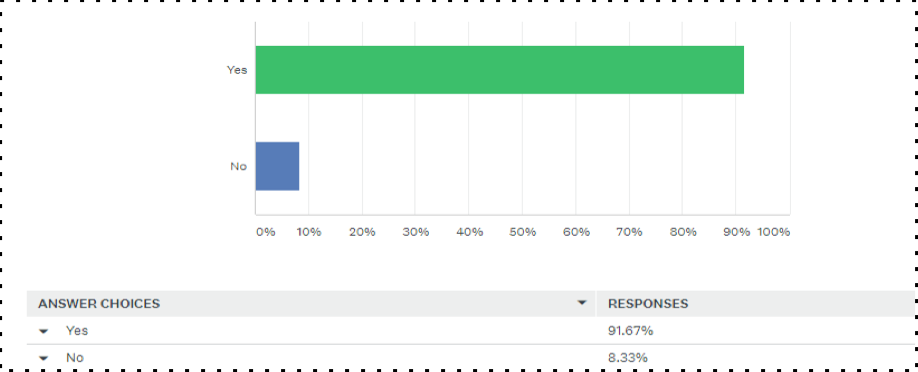
A hard bounce indicates a permanent delivery failure. While an email could hard bounce for a variety of reasons, the most common causes are: an invalid email address, invalid domain, or a server rejection. We highly recommend reviewing your hard bounces and determining if they need to be suppressed from your list. It’s important not to send to bad email address/domain addresses repeatedly! Retried delivery attempts will not reach the inbox and will negatively affect your reputation.
A soft bounce indicates a temporary delivery failure. Typically, a soft bounce will indicate whether:
- There could be a rate limiting issue
- The recipient’s mailbox may be full
- The sender may be blocked by an ISP
- The message may be too large
Unsubscribe vs. Complaint
As an email marketer, which would you rather receive from a subscriber: an unsubscribe or a complaint?
By far, an unsubscribe is the more favorable outcome. Not only is an unsubscribe option legally required for email marketing emails, it weighs far better on your domain’s reputation than a complaint. Furthermore, it is important to place the unsubscribe link in a place in the email where it can be clearly seen by the recipient – not written in text that is the same color as the email’s background or hidden in an image. If a reader cannot easily unsubscribe, they may complain in frustration!
Complaints occur when a recipient marks an email as spam. That recipient should be automatically removed from your sending list – for repeatedly sending to a user that has complained will cause ISPs and Blacklists to take notice and will negatively influence your reputation.
While complaints are unfortunate, they can be informative! Setting up a feedback loop is a wise way to monitor complaints. Feedback loops forward user complaints to the sender, allowing you as the sender to see the reason why they complained, (i.e. irrelevant content, too many emails, uninterested, etc.) and then make appropriate changes to your content, list practices, or sending behavior! Not all mailbox providers have a feedback loop, but most of the major ISPs do provide one.
Free Tools to Monitor Deliverability
- Google Postmaster Tools:
- Gives insight into your Gmail reputation.
- Monitors User Reported Spam, IP Reputation, Domain Reputation, Feedback Loop, Authentication, Encryption, Delivery Errors
- https://postmaster.google.com/
- Microsoft SNDS:
- Gives insight into your Microsoft reputation.
- Monitors complaint rates, mail volume, spam trap hits, and filter rating.
- https://sendersupport.olc.protection.outlook.com/snds/
- Office 365 Header Analyzer:
- Provides insight into header values and reputation values for Office 365 emails.
- Allows you to review BCL, SCL, and PCL values from Office 365.
- https://testconnectivity.microsoft.com/?tabid=mha
- Below are some other good sites to monitor your reputation:
- Barracuda – http://barracudacentral.org/lookups
- Proofpoint – https://ipcheck.proofpoint.com/
- Watchguard – http://reputationauthority.org/
- Webroot – http://www.brightcloud.com/tools/url-ip-lookup.php
- Mailspike – http://mailspike.org/iplookup.html
- Symantec – http://ipremoval.sms.symantec.com/lookup/
- Trend Micro – https://www.ers.trendmicro.com/reputations
The main point? Make monitoring your deliverability a priority.
Get familiar with the technical aspects of authentication. Analyze hard and soft bounces regularly to gauge why emails are not being delivered. Do your research before switching IPs or adding a subdomain. And finally, make it easy for users to unsubscribe. We want to send to people who actually want to receive our emails. Those will be the people who engage with the emails and help to build a good reputation. Happy sending!
Author: Chris Arrendale, Inbox Pros






